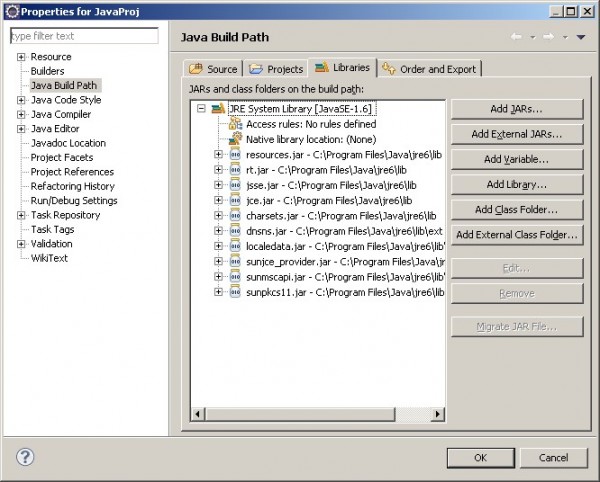While programming for a small project under Eclipse IDE, I got the following error message:
java.lang.UnsupportedClassVersionError: Bad version number in .class file
The problem is the compilation JRE and running JRE are not the same. So we need to make them the same version, e.g. 1.6.
There also might be the JRE library in your respective project. This time you can just remove one JRE from the build path.
TO remove from the build path, go to Project -> BulidPath -> cofigureBuildPath -> Library tab