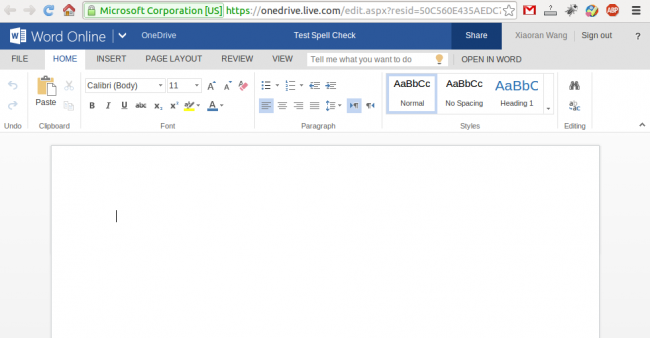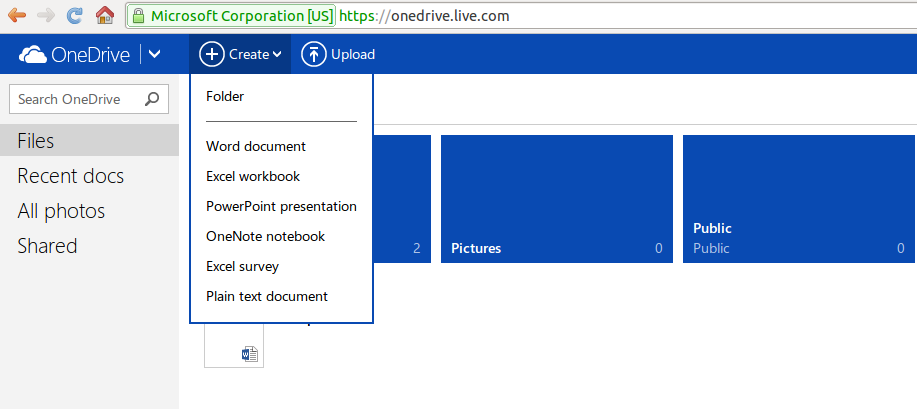When you write an article or something in text or in latex, you may want to spell check the content. Word is a very good tool, you may want to use it. However, it is not free, and you will need to pay.
Actually you can use word online and do spell checking. The following are the two steps of doing spell checking online by using Microsoft Office Word.
Step 1: Create a OneDrive Account
Go to https://onedrive.live.com/, create an account.
Step 2: Create a Word Document
Once you have an account, you can quickly create a word document online. This is pretty much the same with Google Drive.
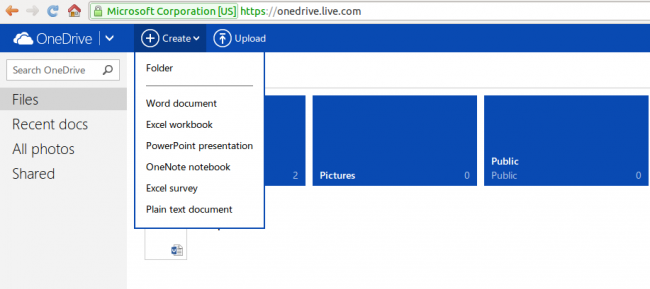
Now you can copy the text to the word document.