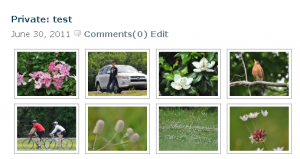
The Lightbox effect in NextGen Gallery is actually not working. To enable lightbox effect, there is another plugin which works for NextGen Gallery – slimbox. Just search “slimbox”, and enable this plugin. Then enable lightbox effect for under NextGen Gallery options->effects. Also to use lighbox, it’s a good idea to resize image to 800*600 by using NextGen Gallery.
After you are done with this, it will look like the following:
Plugin webpage: http://wordpress.org/extend/plugins/slimbox-plugin/

i have tried regenerate thumbnail plugin. its not working out. im using this plugin on http://www.dailynewscompany.com – can you please tell me how can i set this up with CSS. please i would really appreciate your help..
Reply
Although “Compatible up to: 2.6.1” and “Last Updated: 2008-8-22”, it works like a charm with WordPress 3.4.
Thanks a lot!
Thanks. Was going in circles with Nextgen Gallery’s various display options, none of which were somehow good enough on a professional website. Read about slimbox somewhere else, but i;d tried *so* many plugins that I was skeptical about trying another one. Saw your post and was reassured. I’m using Slimbox now, and it works like a charm 🙂
Hi,
Its what i dix and when i click on a thumbnail I first get the nextgen gallery (need to click on the arrow to remain in this display if you click on the image itself the light box is enter into effect) and after only the light box view.
Any idea how to fix this?
Thanks in advance.
Fred
Thank you, the slimbox worked like a charm…